CIVIL/MECHANICAL
AutoCAD
AutoCAD, developed by Autodesk, is a computer-aided design (CAD) software widely used in various industries for creating precise 2D and 3D drawings, models, and technical documentation. Originally released in 1982, AutoCAD has evolved into one of the most powerful and versatile CAD tools available, offering a wide range of features and capabilities to architects, engineers, designers, and drafters.
SOLID WORKS , NX UNI GRAPHICS
4.7 (253 user ratings)
★★★★★ 4.7/5
- 4.721 students
- Last updated 8/2022
Descriptions
AutoCAD is a powerful computer-aided design (CAD) software widely used in various industries for creating precise 2D and 3D drawings, models, and technical documentation. It provides a comprehensive set of tools and functionalities for architects, engineers, designers, and drafters to visualize and design complex structures, buildings, machinery, and products. With its intuitive user interface and extensive library of parametric objects, AutoCAD enables users to efficiently draft and modify drawings, ensuring accuracy and consistency in design projects.
One of the key features of AutoCAD is its flexibility and interoperability, allowing users to collaborate seamlessly with other professionals and integrate their designs with other software applications. Additionally, AutoCAD supports customization through programming interfaces, enabling users to automate repetitive tasks, create custom commands, and tailor the software to suit their specific workflow requirements. Whether used for architectural design, mechanical engineering, civil infrastructure, or interior design, AutoCAD remains a cornerstone tool for professionals seeking precision, efficiency, and innovation in their design processes.
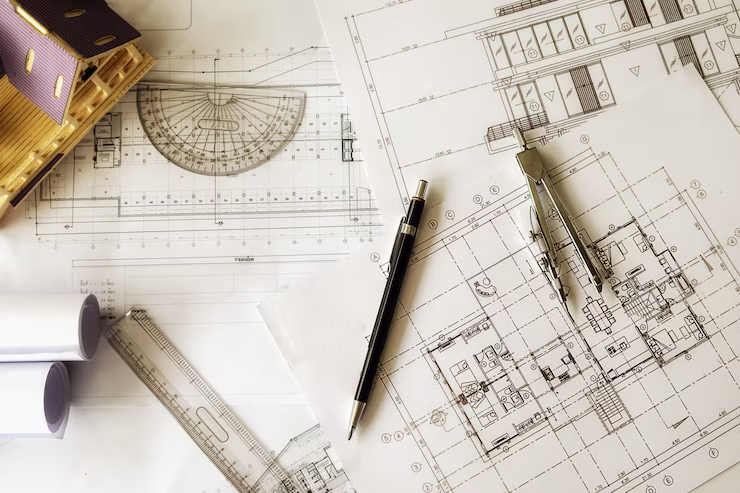
Course content
"Introduction to AutoCAD" covers the basics of this CAD software, used for 2D and 3D design. It includes tools for drafting, modeling, and annotation, essential for various industries. The course prepares users with fundamental drawing techniques for efficient design creation.
"Basic Drawing and Editing Commands" in AutoCAD involve fundamental tools for creating and modifying geometric shapes and elements in drawings. These commands include tools for drawing lines, circles, rectangles, and polygons, as well as commands for editing, moving, copying, and deleting objects. Mastering these commands is essential for efficiently creating and refining drawings in AutoCAD.
"Surveying and Point Data" in AutoCAD involves managing and manipulating survey data and point clouds. This includes importing field survey data and creating accurate representations of terrain or objects. Understanding these functionalities is crucial for precise design work.
"Working with Terrains and Elevations" in AutoCAD involves creating and modifying terrain models and elevation data. This includes importing elevation data and using AutoCAD's tools for landscape representation. These skills are vital for architects and engineers working with natural or man-made landscapes.
"Alignments and Profiles" in AutoCAD are tools for managing linear alignments and elevation profiles in infrastructure projects. This includes defining horizontal and vertical alignments and annotating key design elements. Civil engineers and transportation designers use these tools for accurate modeling and analysis.
"Corridor Modeling" in AutoCAD involves creating and analyzing roadway, railway, or utility corridors within drawings. This includes defining the corridor boundaries, specifying cross-sections, and generating dynamic models that represent the corridor's design. Corridor modeling tools facilitate the efficient design and analysis of linear infrastructure projects, allowing engineers to visualize and assess various design alternatives.
"Grading" in AutoCAD shapes terrain surfaces for construction or landscaping. It includes tools for editing designs, analyzing slopes, and calculating volumes. This functionality aids engineers and architects in efficient land modification design.
"Pipe Networks" in AutoCAD design and model underground pipe systems for utilities. This includes defining pipe sizes, materials, and alignments. AutoCAD's tools aid engineers in planning and analyzing infrastructure projects efficiently.
"Cross Sections and Mass Haul" in AutoCAD involve creating and analyzing terrain and roadway designs. This includes generating profiles and mass haul diagrams for efficient earthwork planning. Civil engineers and transportation designers rely on these tools for cost-effective construction.
"Plan Production and Documentation" in AutoCAD involves generating detailed drawings and documentation for construction projects. This includes creating plans, sections, elevations, and detail drawings, as well as annotations and schedules. AutoCAD's tools facilitate the production of accurate and comprehensive documentation, essential for communicating design intent and specifications to contractors, builders, and other stakeholders.
"Parcels and Land Planning" in AutoCAD involves tools for subdividing land and designing property boundaries for development projects. This includes creating parcels, defining lot sizes and configurations, and generating site plans. AutoCAD's parcel and land planning functionality enables urban planners, developers, and civil engineers to efficiently design and manage land development projects, ensuring compliance with zoning regulations and maximizing land use efficiency.
"Collaboration and Data Sharing" in AutoCAD involves tools for sharing project files and collaborating with team members. This includes features for real-time collaboration, version control, and cloud-based storage and sharing. AutoCAD's collaboration tools enable multiple users to work on the same project simultaneously, facilitating efficient communication and coordination among team members, regardless of their location.
"Customization and Styles" in AutoCAD involve tailoring the software to suit individual preferences and project requirements. This includes creating custom templates, tool palettes, and shortcuts, as well as defining drawing styles such as linetypes, hatch patterns, and text styles. AutoCAD's customization options allow users to streamline their workflow, improve productivity, and maintain consistency across project.
Final Projects.
₹ 5000/-
- 2 projects-minor and majors
- LMS access 24/7
- Q&A sessions
- Reports and Analysis
- Tests and Assignments
- 25+ Live recorded sessions
- 25+ Live recorded sessions
- Course Completion Certificate
- Internship Training Certificate
- Letter of Recommendation
- 3 Live Industrial Expert sessions
- Placement Training
share it :
Start your learning journey today! Enroll now in our online course.
What they say about us
Robotics course was an excellent introduction to the field, with engaging hands-on projects and knowledgeable Instructors

I enrolled in the Genetic Engineering course, the theory part was no doubt amazing, out the WetLab experience was awesome!

I recently completed the Al program with Vaidhik , and my experience was highly positive. The content was comprehensive, covering essential Al concepts seamlessly. The availability of resources and support contributed significantly to my success. Overall. I highly recommend Vaidhik Al program for anyone looking to delve into this field.

The online training program from vaidhik EduTech exceeded my expectations. The comprehensive curriculum covered everything from basics to advanced topics, and the interactive virtual labs provided a real-world simulation.

This was a great experience to do such an internship with vaidhik EduTech. Like at the beginning of the course I was not at all aware of Al, ML . But after completion of this course, I was filled with a bounty of knowledge. specifically, if I say about the class conductance and the way so it was awesome like to study online with such highly qualified teachers was an amazing experience, and classes were scheduled in time .


